So there is a bit more to this topic than just a simple yes or no. Yes the pushbutton does work, just not in the way you think it does. Depending when you press the button inside the pre-existing cycle, you may experience different results. Let’s examine this further, but first, to help you understand how “calls” are made (which is what you are doing when you press the pushbutton), you may wish to read this article on How you can actually change red lights to green. The article will help explain how and when vehicles are detected and how that information is transmitted to the controller. Pedestrian traffic operates under much of the same principles except they are not in their cars. To help imagine what is actually happening when vehicles or pedestrians put a call into the traffic controller, try and visualize the following scenario.
 Imagine a main road which maintains a fairly steady volume of traffic. Intersecting this main road is a side street which sees a much smaller volume. In this example, the main road would be given priority. This means that the light will stay green on the main until one of the traffic/pedestrian sensors is activated on the side street and the system is alerted to a waiting person or vehicle. (Side note, if for some reason the controller detects that one of the sensors is not functioning properly, it will force the intersection into what are know as “re-call” times or “fixed” times. These times are not as efficient but does cycle a green phase for the side street even if nobody is there). Now, lets assume everything is operating at 100% and you pull up to the stop line from the side street and meet the red light. The system then says, Ok, we have a vehicle waiting to cross the main road let’s let them through. The countdown then begins and once complete, the light then turns green and priority is yours. If your vehicle had not arrived, priority would have remained with the main street and traffic would flow as usual uninterrupted. Pedestrians who press the button essentially do the same thing as the car in our example. Rather than being noticed by the vehicle detection system, the pedestrian puts in a manual call to change the phase simply by activating the pushbutton. Keep in mind however that it is possible that when the pedestrian pressed the button, a vehicle arriving on the side street had already put in a call to the controller through another means and the countdown had already begun. If this was the case it would appear as if the push button just magically changed the phase and this would undoubtedly be gratifying. Alternatively, If you arrived at the corner and just missed the walk phase before pressing the button, your wait time will be longer, you will now have to wait for all the other phases to complete their cycle before it is your turn again.
Imagine a main road which maintains a fairly steady volume of traffic. Intersecting this main road is a side street which sees a much smaller volume. In this example, the main road would be given priority. This means that the light will stay green on the main until one of the traffic/pedestrian sensors is activated on the side street and the system is alerted to a waiting person or vehicle. (Side note, if for some reason the controller detects that one of the sensors is not functioning properly, it will force the intersection into what are know as “re-call” times or “fixed” times. These times are not as efficient but does cycle a green phase for the side street even if nobody is there). Now, lets assume everything is operating at 100% and you pull up to the stop line from the side street and meet the red light. The system then says, Ok, we have a vehicle waiting to cross the main road let’s let them through. The countdown then begins and once complete, the light then turns green and priority is yours. If your vehicle had not arrived, priority would have remained with the main street and traffic would flow as usual uninterrupted. Pedestrians who press the button essentially do the same thing as the car in our example. Rather than being noticed by the vehicle detection system, the pedestrian puts in a manual call to change the phase simply by activating the pushbutton. Keep in mind however that it is possible that when the pedestrian pressed the button, a vehicle arriving on the side street had already put in a call to the controller through another means and the countdown had already begun. If this was the case it would appear as if the push button just magically changed the phase and this would undoubtedly be gratifying. Alternatively, If you arrived at the corner and just missed the walk phase before pressing the button, your wait time will be longer, you will now have to wait for all the other phases to complete their cycle before it is your turn again.
By activating the pushbutton, you have essentially told the system you are now waiting, your time is precious, and you would appreciate it if current green phase impeding your passing was not permitted to run indefinitely. The phase will then run its course and you will be permitted to pass once its your turn. If you are satisfied with this explanation and do not require any more details, there is no need to read on. Alternatively, if you want do delve deeper into the ever enticing science that is pedestrian phase timing, the following is for you.
Why do I wait forever sometimes?
If every time you pressed the pushbutton the light just immediately changed to accommodate you, co-ordinated traffic corridors as we know them would be out the window (This is when lights are timed relative to speed to allow passage through successive green lights.) Furthermore, pushbutton presses need to fit within a minimum cycle to ensure the pedestrian has ample time to cross safely. This also has to take into consideration the elderly, physically challenged, wheelchairs and so on. To help paint a picture of how and when each button press fits into the pre-determined phase timings down a co-ordinated corridor consider the following. For the sake of this example we will assume that the traffic engineers who designed the phase times for the intersection we are analyzing (like the one below) set a total phase time of 100 seconds (This means that all actions within this phase/lane including left turns, pedestrian crossings, and thru traffic and so on, need to happen within this time limit to ensure the corridor still functions optimally.) Of that 100 seconds 6 are allotted for inter-green times (This is the time lights take to transition from green to red) 64 seconds for vehicles and their green light and 30 seconds for pedestrians to safely cross and clear the intersection. If there is no pedestrian activity those 30 seconds are allocated to the vehicles. Alternatively, if the button IS pressed, the vehicles are then permitted their 64 and the 30 are given to the pedestrian. Unless of course, the
minimum cycle to ensure the pedestrian has ample time to cross safely. This also has to take into consideration the elderly, physically challenged, wheelchairs and so on. To help paint a picture of how and when each button press fits into the pre-determined phase timings down a co-ordinated corridor consider the following. For the sake of this example we will assume that the traffic engineers who designed the phase times for the intersection we are analyzing (like the one below) set a total phase time of 100 seconds (This means that all actions within this phase/lane including left turns, pedestrian crossings, and thru traffic and so on, need to happen within this time limit to ensure the corridor still functions optimally.) Of that 100 seconds 6 are allotted for inter-green times (This is the time lights take to transition from green to red) 64 seconds for vehicles and their green light and 30 seconds for pedestrians to safely cross and clear the intersection. If there is no pedestrian activity those 30 seconds are allocated to the vehicles. Alternatively, if the button IS pressed, the vehicles are then permitted their 64 and the 30 are given to the pedestrian. Unless of course, the 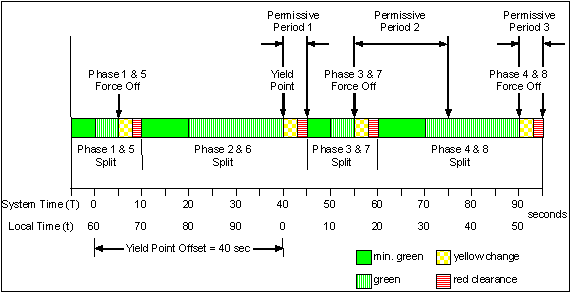 button is pressed with less then 30 seconds remaining on the pedestrian phase. In this instance, there is not enough time to safely cross and the 30 second requirement cannot be met. The pedestrian will then have to wait the remainder of the 29 seconds on this phase and the 64 second of the next vehicle phase before given their 30 seconds again. This is why sometimes it seems like you wait forever.
button is pressed with less then 30 seconds remaining on the pedestrian phase. In this instance, there is not enough time to safely cross and the 30 second requirement cannot be met. The pedestrian will then have to wait the remainder of the 29 seconds on this phase and the 64 second of the next vehicle phase before given their 30 seconds again. This is why sometimes it seems like you wait forever.
So, in short, yes pushbuttons do work, but with that said, the results observed will vary relative to when in the cycle you pushed the button and the coordination methodology in place. Unfortunately, push buttons do not read minds and they can not measure the urgency of your individual crossing needs. They are a component of an input/output based system which aims to enhance the overall pedestrian experience. Essentially, push buttons are a way for you to say “I’m here and patiently waiting my turn, do not forget about me!” as opposed to the common misconception that they grant walk symbols on demand. If push buttons did not exist, you could rest assured the average wait times at crossings would be much, much higher.
Once again, if you enjoyed this article and would like to read more like it click here. Don’t forget to like and share on the links below.
